or ....Do you want to create professional and sophisticated membership cards for your customers?
Do you need to manage your card holders easily and efficiently?

As known, there are many ways to design ID cards.
Many users design them using MS Office, Windows Paint, and some design them with more robust applications such as Adobe Photoshop and Illustrator.
However, when it comes time to add, delete, or modify card holders, using basic office applications can be cumbersome and inefficient.
And that would be a ^real^ headache to you..
"Let us ease your burden!"
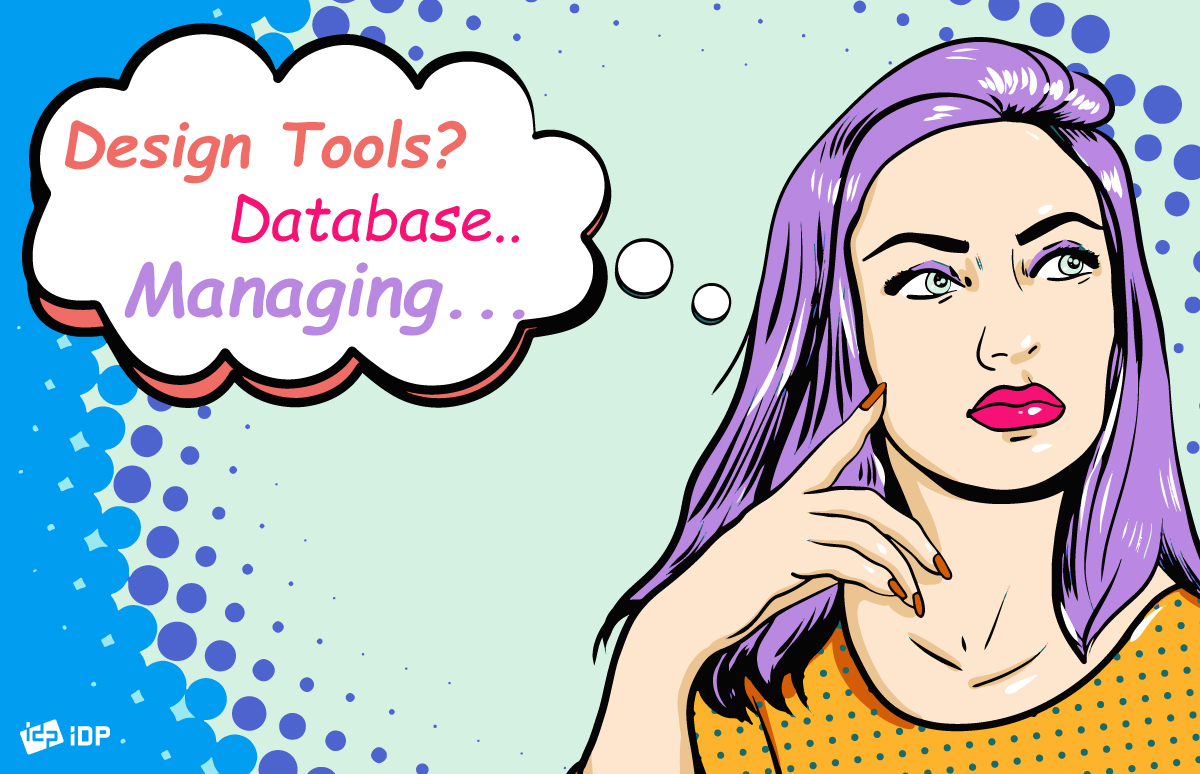
If you’re running a business with fewer than 10 employees, using basic office applications isn’t too burdensome.
But, what if you have 20, or 50, or 500 employees? Or what if you have hundreds of customers. You cannot possibly manage all those card holders with a basic office application.
In this case, you absolutely need a specialized card issuance software application to manage your card holders’ data and photos. And normally, this comes at a cost.
Fortunately, if you are using an IDP SMART card printer, you can design, manage, and issue cards easily with IDP’s Smart ID Application which comes free with every printer.
"It’s fine if you’re not an expert and creator!"

You don’t have to be familiar with card design concepts.
Smart ID is easy to use.
Smart ID offers users a complete and multi-functional card management software free of charge.
You can simply and efficiently view and manage your templates, card holders, and photos within Smart ID.
For example, if you need to improve your card design fancier or modify additional features to your card, you can manage your issuance history and progress it at once.
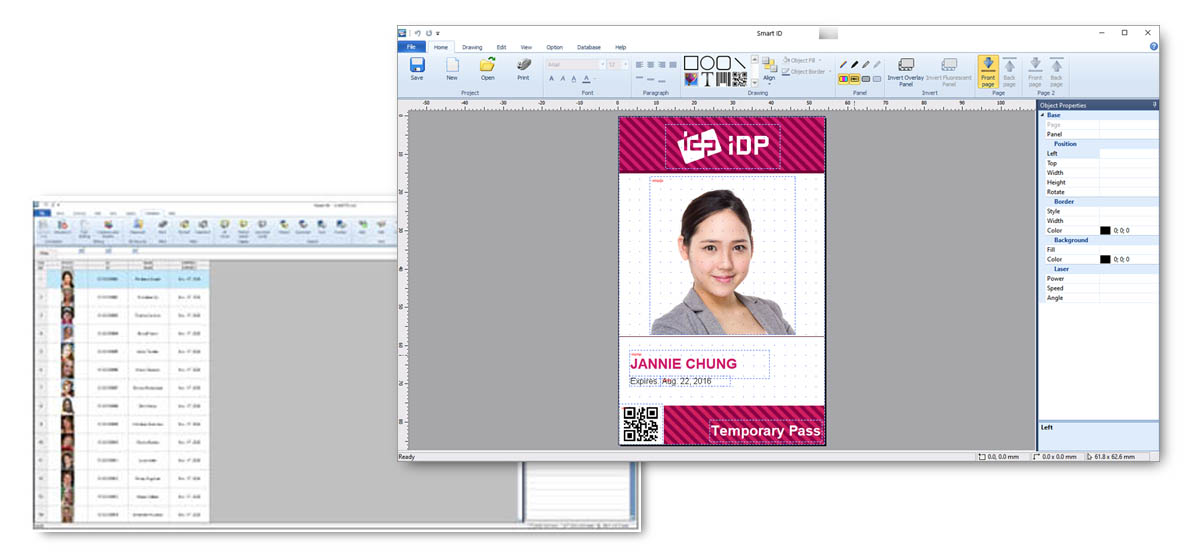
Smart ID features an intuitive user interface, so users familiar with MS Office applications can easily navigate its tools to create, store and print ID cards
To get you up and running quickly, Smart ID offers a variety of built-in card design templates.
So, in just a few clicks, you can have a professional looking photo ID or loyalty cards.

You can also issue cards with various types of encoding such as Magnetic, IC, and RF as necessary.
It also provides internal DBs to manage and issue up to 500 different issuance data based on the same design in a single project file.
Besides that, you’re available to operate additional functions below.
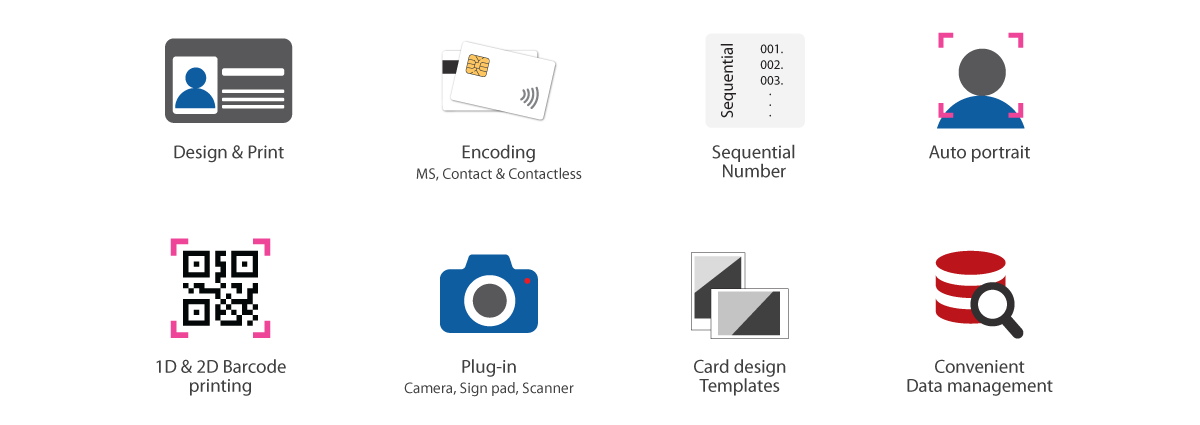
- Add a QR or other various barcodes
- Use the sequential number function to automatically number cards
- Optimize photos with the auto portrait function that automatically recognizes faces
- Capture live photos by connecting a camera which will be stored in the card holders’ record.
- Connect external device such as signature pads and scanners
- Convenient local language support for English, Spanish, French, Russian, Portuguese, Persian,
Korean, Chinese, and Japanese
- and more..
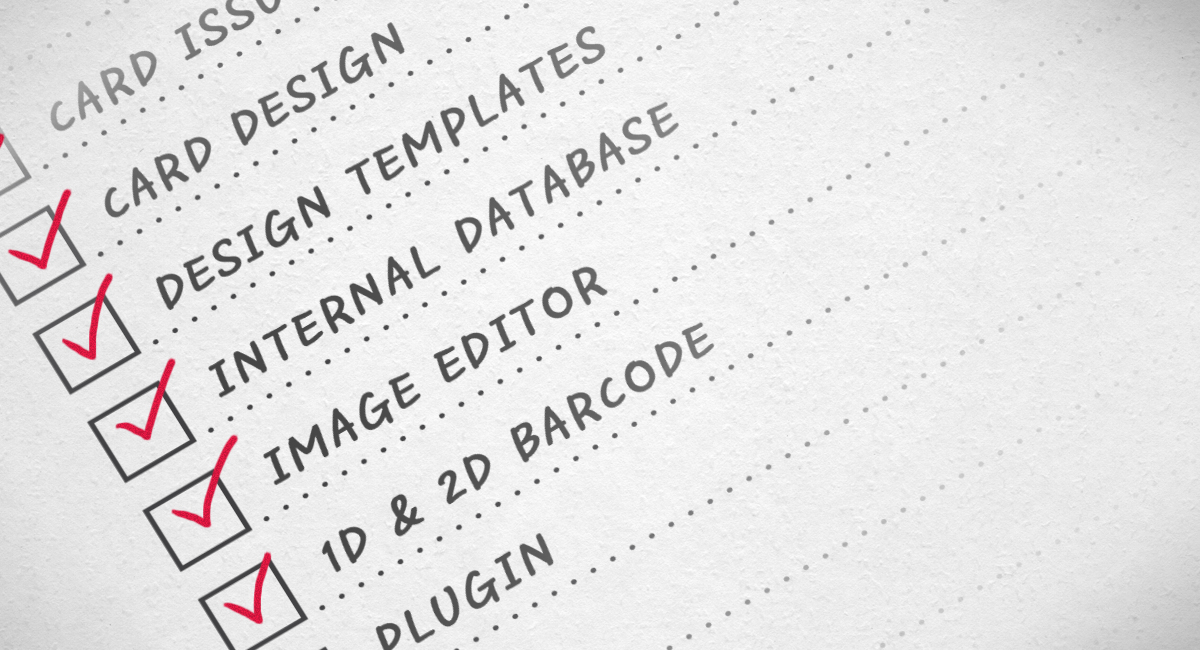
"Stay tuned, we’ll be back to you soon with more details of Smart ID."
Trademarks. Adobe, Photoshop and Illustrator are registered trademarks of Adobe, Inc. in the United States and other countries. Windows Paint and Microsoft Office are either registered trademarks or trademarks of Microsoft Corporation in the United States and other countries.

